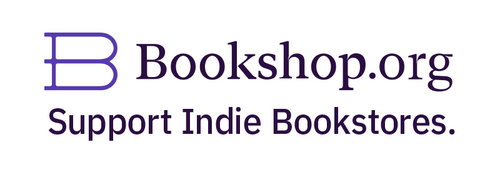Does your blog need a disclosure statement?
The term disclosure statement sounds boring, dry, like legalese.
It is.
It sounds like something complicated, that would be better put off till you have 6 or 8 hours of free-time to dedicate to the project. Or a week.
It’s not.
It’s really not that complicated. It wont take all that much time.
And it’s really important.
This may not be the fun stuff of blogging, but it’s important stuff if you are making a living (or even just trying to cover your expenses) while working on the web. It’s important even if you’re not making money from your blog. Just clear the air so everybody knows where you stand.
The Federal Trade Commission has ruled that bloggers must disclose all compensation received for their work on their blog. This not only for sponsored posts, but all kinds of compensation received for running your blog. This decision is not surprising as the influence of bloggers has increased, along with the opportunities for bloggers to make money using their blog as an advertising medium.
What is a disclosure statement?
A disclosure statement is information provided to readers of your blog that you are receiving, or may receive, compensation for the words you write, for hosing advertising or affiliate links, or for free products or services received in order to write a review.
Having a disclosure policy simply means that you are being straightforward and honest about the information you are presenting on your blog. It is a mark of integrity.
A disclosure statement acknowledges that the words you write on your blog are benefiting you financially, or at least in terms of product and services.
Why do I need a disclosure statement?
If you receive any compensation for your blogging, or even receive free products or services about which you write reviews, then you need a disclosure statements. There are a number of reasons for this:
- It’s the law.
- You really don’t want to have to pay the fines.
- It’s just the decent thing to do, and it makes you look like a professional. Bloggers are influencers. If you are influencing other people, you should reveal what is influencing you. Yes, material gain can be an influence. One of the things we do as bloggers is build trust with our audience. That’s why readers return. This kind of transparency is integral to building trust.
Other posts with great explanations of the disclosure requirement
5 Ways to Comply with the New FTC Guidelines for Bloggers
Disclosures for Bloggers and Brands
A Screamingly Effective Blog Disclosure Policy: How and Why to Get One
Examples of disclosure statements on other blogs
How do I write a disclosure statement?
I wrote my disclosure statement by examining those listed above. I pored over each one, and created a document that covered the requirements, and still reflected a bit of who I am.
If creating your own disclosure statement feels a little daunting, head over to DisclosurePolicy.org. They have a disclosure policy generator. Simply answer a few questions, and they will generate a disclosure policy for you.
Go to the source for more detailed information
The Federal Trade Commission makes the rules on this issue, and they created a document (PDF), .com Disclosures: How to Make Effective Disclosures in Digital Advertising, to address the rules around disclosure statements.
Disclaimer: I am not a lawyer, although I did once set foot in a law school. If you need legal advice, please contact an actual lawyer who actually attended law school.
Disclosure: I didn’t so much as get a free cup of coffee for writing this post. However, there are a few ads along the sidebar, and if enough of you click on them, I might get a few pennies.